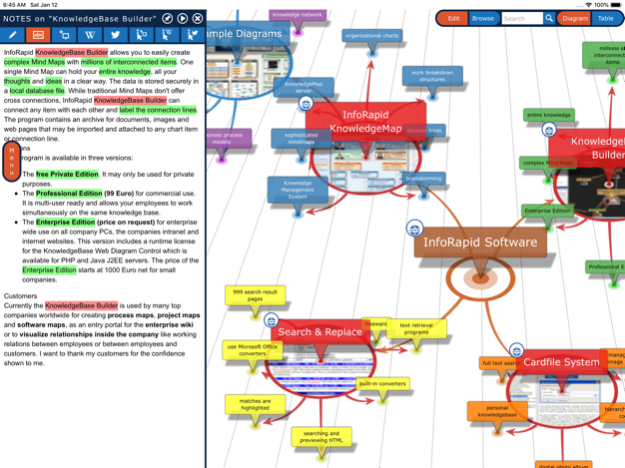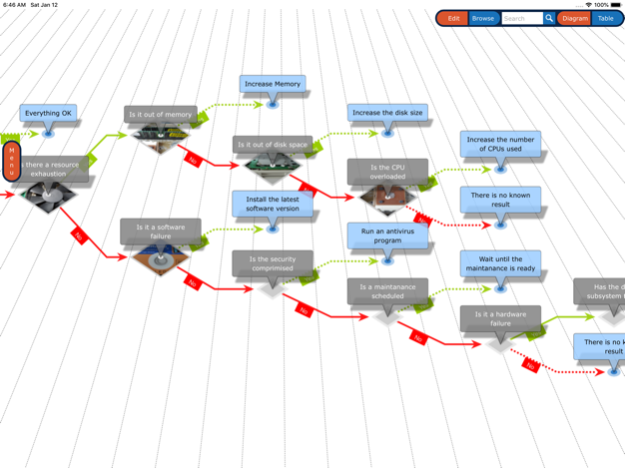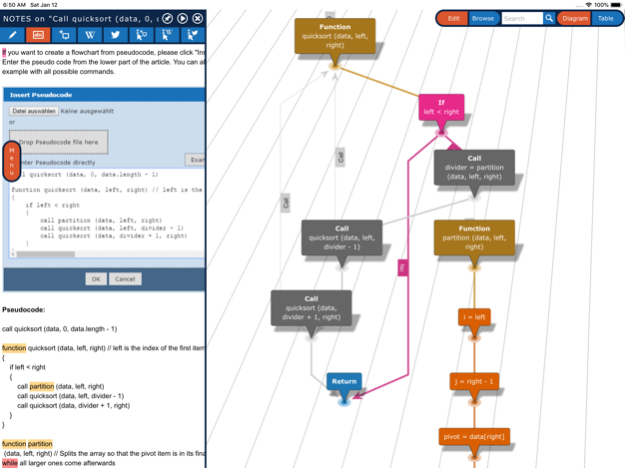KnowledgeBase Builder 7.9.16
Continue to app
Paid Version
Publisher Description
Organize your ideas and knowledge in impressive 3D mind maps, import Wikipedia articles and create flowcharts from pseudocode.
The InfoRapid KnowledgeBase Builder is an excellent tool for Knowledge Management. You can save text documents and web pages with all formattings and links in your knowledge base and perform a full text search in it. Since every document is attached as a text note to a mindmap item, you can organize them perfectly in a large mindmap. This mindmap is browsable, so you will never lose perspective even with thousands of documents. All items are stored in a reliable local SQLite database. The app includes many other outstanding features such as the automatic creation of mindmaps from text documents, the import of Wikipedia articles into your mindmap and much more. You can even export your knowledge base as a formatted html document. And that's not all. The InfoRapid KnowledgeBase Builder is also a famous flowcharting tool. You can either create your flowcharts manually or generate them automatically from pseudo code. And there are a thousand more things you can do with the app.
Mar 14, 2023
Version 7.9.16
3D presentation mode with speech output.
About KnowledgeBase Builder
KnowledgeBase Builder is a paid app for iOS published in the Office Suites & Tools list of apps, part of Business.
The company that develops KnowledgeBase Builder is Ingo Straub. The latest version released by its developer is 7.9.16.
To install KnowledgeBase Builder on your iOS device, just click the green Continue To App button above to start the installation process. The app is listed on our website since 2023-03-14 and was downloaded 24 times. We have already checked if the download link is safe, however for your own protection we recommend that you scan the downloaded app with your antivirus. Your antivirus may detect the KnowledgeBase Builder as malware if the download link is broken.
How to install KnowledgeBase Builder on your iOS device:
- Click on the Continue To App button on our website. This will redirect you to the App Store.
- Once the KnowledgeBase Builder is shown in the iTunes listing of your iOS device, you can start its download and installation. Tap on the GET button to the right of the app to start downloading it.
- If you are not logged-in the iOS appstore app, you'll be prompted for your your Apple ID and/or password.
- After KnowledgeBase Builder is downloaded, you'll see an INSTALL button to the right. Tap on it to start the actual installation of the iOS app.
- Once installation is finished you can tap on the OPEN button to start it. Its icon will also be added to your device home screen.